Content Gorilla 2.0 Review 2024

What if you could convert ANY YouTube content into a fully automated blog?
With Content Gorilla 2.0 – you can.
In fact, in just 5 minutes you could be posting that EXACT content onto your social media channels or into your blog post.
So far, over 8,800 people have benefited from Content Gorilla AI 2.0 to rank and bank.
It’s a traffic magnet that will bring tons of visitors to your website or blog through content marketing.
Plus, we’ve personally used this awesome video-to-text extraction tool to INCREASE leads to our affiliate products and services.
Sound good?
Let’s get stuck in as we run through our Content Gorilla 2.0 review.

What Is Content Gorilla AI 2.0?
Content Gorilla AI is an advanced content creation tool designed to streamline the process of turning YouTube videos into high-quality, fully formatted blog posts.
Powered by artificial intelligence, it automatically transcribes video content, enhances it with proper formatting, and offers features like grammar correction, keyword optimization, and even the ability to publish directly to WordPress.
Ideal for bloggers, marketers, and content creators, Content Gorilla AI simplifies content repurposing, allowing users to generate SEO-friendly articles from video content quickly, saving time and boosting productivity across multiple platforms.
Did you know that we actually use Content Gorilla 2.0?
Most online reviews might talk about about how good the product is because it earned money, and I retired blah blah blah, but most simply have not even used the program they are reviewing.
That’s where we ARE DIFFERENT!
It just doesn’t make sense for us to try and sell something we do not use.
One of the major reasons most FAIL to become a leading marketing affiliate is because they struggle to find and produce high quality content.
With Content Gorilla 2.0 – that isn’t the case at all.
If you are someone who finds it difficult to create original content, or perhaps you find it boring to simply type and type and type, then you HAVE TO get onboard with the Content Gorilla 2.0 program.
With this easy to use software, you can generate new content on a regular basis without typing a single keystroke.
Just hop over to YouTube, search for a video on your topic of choice, and Content Gorilla does the rest!
But what happens when you’ve discovered that epic YouTube video?

Content Gorilla AI learns to write like the experts for you, and will extract the words being said in YouTube videos, and you can format it into content YOU can use, with a couple clicks.
Simply select some text from their video and Content Gorilla AI will generate fresh content that echoes the style of Tony Robbins, Neil Patel or Grant Cardone.
The Content Gorilla AI software GIVES YOU:
- Blog post content in minutes
- Email content that you can send to your subscribers
- Long form articles that Google will love you for
- Tags that you can use to organize any existing content
- Newsletter content and more…
They will even train you on how to use the software, and how to set up a full website/blog if you do not already have one.
See what we mean?
You’ll never have to lift a finger to type out content again!

Content Gorilla 2.0 Review: An Example
What does content produced by Content Gorilla 2.0 look like?
Well, we are glad that you asked, because we recently generated a COMPLETE blog post made purely from a YouTube video (webinar recording that we did).
You can find that very blog post right here.
In fact, we liked Content Gorilla AI SO MUCH that we used it to create content for one of our courses.
We show you EXACTLY how to use Content Gorilla, and you can see by visiting that link above, how we extracted content from a recorded webinar we put up on YouTube.
Yes – there were one or two edits that we had to make (this is an honest Content Gorilla 2.0 Review after all) but weighing in at over 9000 words, we think that is very impressive.
Before you read any further, please do watch the video below hosted by our very own master trainer – Seely Clark. Watch to see how easy Content Gorilla is to use…
Content Gorilla 2.0 Demo
Now that you have seen how Content Gorilla AI works let’s explore more of the key features that make Content Gorilla a standout piece of software.
Not only will this software save you time, but think about how much money you could make towards building your own online business portfolio.
Content Gorilla 2.0 Features
1. Accurate Word Extraction – You can extract every word said in any YouTube video to create 100% high authority, search engine friendly & human readable text content in minutes!
2. Multilingual – Find videos using Keywords, Video URLs, Playlist URLs or Channel URLs in 105 languages.
3. Deep search filters – Sort search results by relevance, recency or views and find videos with a creative commons license.
4. Correct grammar mistakes – A very crucial feature that allows you to 1-click correct any grammatical errors in your content using our built-in grammar correction tool.
5. Punctuation included – Using Content Gorillas AI powered punctuator, you can, in just one click, add punctuation to your new piece of content.
6. Converts Tags – Content Gorilla AI will automatically converts tags from your videos into post tags that will go automatically to your blog to tell Google what keywords your content should rank for.
7. Instantly Integrate with WordPress – Connect Content Gorilla directly to your blog and you can instantly post your new piece of content. You can also select multiple videos and post to your WordPress site at the same time.
8. Social platform integrations – Built-in social media integrations to help you syndicate your content to social media channels such as Facebook pages/or groups, Twitter accounts, Pinterest & Linkedin.
9. Internal linking – Automatic linking to related content already on your blog. This reduces bounce rates which is one of the biggest factors in terms of organic rankings.
10. Article Re-writer – Use Content Gorilla’s high-end AI article re-writer to rewrite any of your content from around the web. Simply paste, click ‘spin’ & take it wherever you want! When you repurpose your content, you can yield more output with the same amount of input, while maintaining quality at the same time!
11. Content Calendar – Keep track of all your upcoming & previously posted blog & social media content. Schedule your posts in advance to stay ahead of the competition.
12. SEO Scoring – A helpful score of your content out of 100 based on various ranking factors that search engines like Google use. These include, keyword density, content optimization and more to help you grab page one faster.
As you can see, Content Gorilla 2.0 is feature rich, and these are just a few of the benefits you can look to when you sign-up.
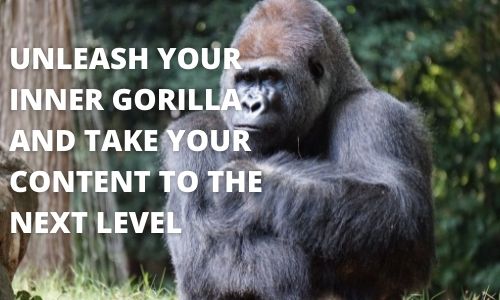
Content Gorilla Tag Converter
There is one particular feature that we wanted to explain further, and that’s the tag converter.
Many of our regular readers, and subscribers to our email list, have mentioned just how difficult keywords can be to find.
We feel their pain!
However, the Content Gorilla 2.0 tag converter extracts existing YouTube ‘tags’ from any video – and puts them straight into your blog.
Put it this way, many people who upload videos to YouTube use tags so viewers can find their content quickly through the search function.
TAGS ARE KEYWORDS that YOU can also use.
It really is magic, and a super feature that sets Content Gorilla 2.0 apart from any other really good video marketing software.
No more keyword research, no more spending hours trying to find those related keywords that you know you need for your blog posts.
If I were you, I would sign up to Content Gorilla (we already have) so you can use this feature right now.
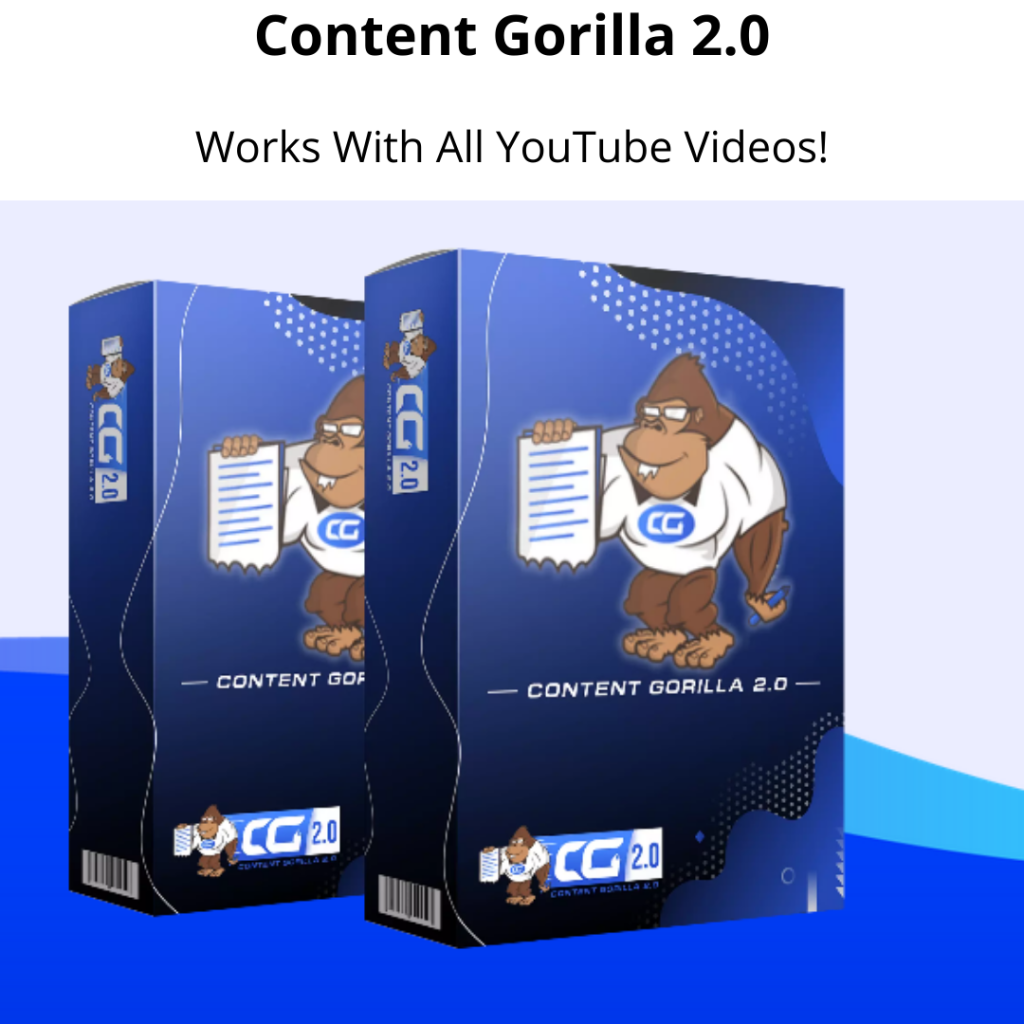
Content Gorilla Alternatives
We have really only found a couple other alternatives to Content Gorilla, well that is as good as and has some comparable features.
There not exactly the same, but both do great jobs as well for creating content rich blogs from YouTube videos and much more.
The first alternative is AIWiseMind, and actually has became our favorite now, as it can do so many other things that Content Gorilla AI can not.
The other product which is a bit different is YT Evolution.
You can read our review on this product here – YT Evolution Review
So you can compare the two if you want.
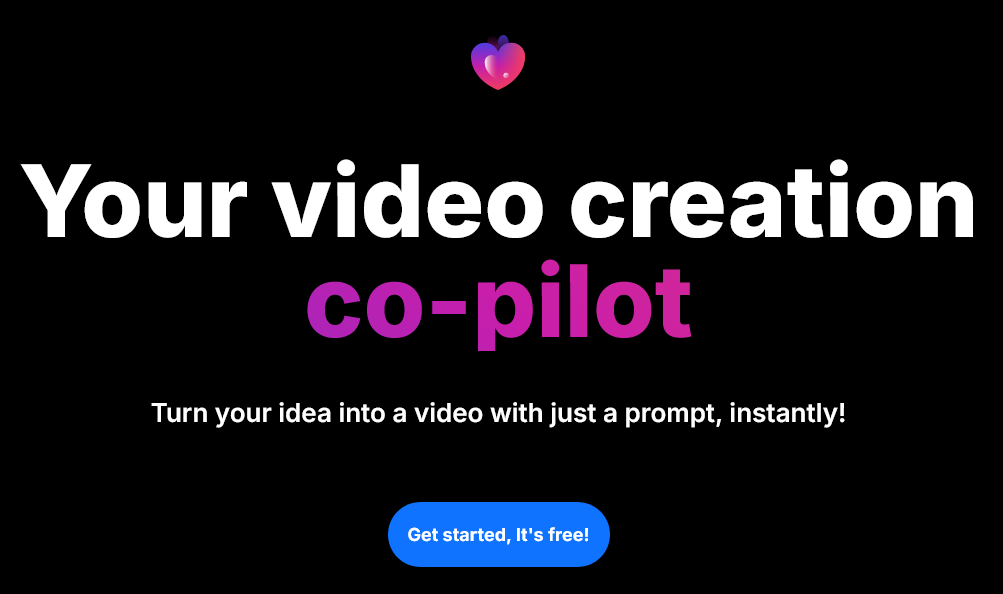
Frequently Asked Questions
When was Content Gorilla originally launched?
Content Gorilla was launched in June 2019 and still attracts tons of users to this day.
Any new features since then?
Yes!
A lot of new features such as stabilization, have been added together with:
- Multi publishing at a time – with one click!
- Punctuator included
- Post Archive
- Integrations (LinkedIn, Twitter, Facebook Pages & Groups)
- Create an image for posting (FE)
- Internal Linking (this feature is MAGIC!, and has good link tracking)
- Enhanced over the shoulder training
- And several add on done for you options

Can I Extract YouTube Video Content Legally?
With Content Gorilla AI you have full control over the kind of videos you use.
You can use videos with a creative commons license, and they also have a built-in feature that allows you to give attribution to the original owner of the video.
Besides that, Content Gorilla utilizes a built-in spinner (An AI Re-writer) to make sure the variation of content you use is unique.
Where Is The Content Gorilla Login Page?
That’s easy!
Just head over to the Content Gorilla 2.0 website where you will find the Content Gorilla login button at the very top right hand side of the site.
Does Content Gorilla Work?
Yes, and it works very well, as you can see by our Content Gorilla 2.0 demo video above, and our blog post we shared with you that we created from using the software.
We love this software tool because it really helps us to produce great content FAST!
Who Created Content Gorilla 2.0?
Neil Napier and his partner Ijlal Ahmed.
Neil Napier is the аuthor of dozеnѕ of ѕoftwаrе toolѕ.
He is a true master at creating software that others love and respect.
When you can use software that saves you time and money, and is simple to use, what’s not to love?
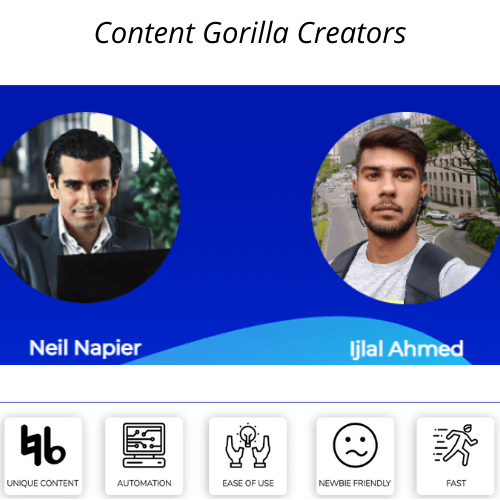
Content Gorilla Pricing
At the time of writing, Content Gorilla 2.0 costs just $97.00 yearly if you pay upfront, or $19.00 if you prefer to pay monthly.
Prices subject to change anytime.
Save money now and buy Content Gorilla before the price increases. They also have some really nice bonuses you will get when you buy now.
And unfortunately now with Content Gorilla, you have to buy the bigger plan at $299 a year or $49 monthly in order to post more than 1 article a week.
This is one reason why we now prefer AIWisemind over Content Gorilla.

Content Gorilla 2.0: Final Verdict
Anything that can help you build high quality content is a winner in our book!
In all honesty, Content Gorilla 2.0 fits the bill as far as creating high quality, SEO rich content that requires every little effort.
If you look through the many features, there are so many ways you can use it in your marketing endeavors.
Lets us explore and review one more very powerful way you can use Content Gorilla before we go.
When you are building your email marketing list, and you have writer’s block , or just in a hurry and do not know what to write, Content Gorilla can really save the day my friend.
You can just head over to YouTube and pick out a topic you know your email list would love.
Then in just a few clicks and maybe a few edits, you will have fresh good quality content you can send to your email list.
How good does that sound for those days when you just don’t want to type any more?
We hope you enjoyed this Content Gorilla 2.0 review and the demo tutorial video.
P.S. If you need some video ideas for your YouTube channel read; 25 Best Make Money Online YouTube Video Ideas.
Please leave your comments below if you have any questions, or just say hi.
Sincerely,
Your Friends And Partners
Richard and John Weberg



Thanks Seely! Great content! Content Gorilla is a content monster!
Content Gorilla should be paying you for this video and blog!
Thank you Chris, we are glad you like our website/blog, and appreciate your feedback my friend.
Sincerely,
Richard, John, Seely