How To Start A Blog In 6 Easy Steps

Starting a blog is an exciting venture that can lead to both personal fulfillment and financial gain. This comprehensive guide will walk you through how to start a blog in six detailed steps, ensuring you have a clear understanding of how to make your blog successful. We will also cover essential strategies for optimizing your blog for search engines, helping you attract and retain readers.
Step 1: Pick a Blog Domain Name
Choosing the right domain name is crucial as it sets the first impression and is a key element of your brand.
Our advice is to start a blog with a niche that you are passionate about. This will inspire you to do more with it. We made the mistake long ago with our very first blog in a niche we had no real interest in.
So knowing the niche you want to go into, can also help you with choosing a good domain name for it.
- If you’re passionate about health, start a health blog
- If you’re interested in photography, start a photography blog
- If you’re interested in cooking and recipes, start a cooking blog
- If you’re leaned towards building a blog around your own life, do that
As long as you’re able to create content consistently on that topic, you can start a blog around anything under the sun. That’s the great thing about blogging, you can share anything you like and make money with it.
Relevance and Clarity
Your domain name should reflect the primary focus of your blog. For example, if your blog is about healthy eating, a domain name like “HealthyEatsDaily.com” immediately tells visitors what to expect. Use keywords relevant to your niche to enhance your domain’s relevance.
Keep It Simple and Memorable
Short, simple names are easier to remember and type. Avoid using hyphens, numbers, or complex words that might confuse visitors or be easily misspelled.
Check Availability
Use domain registration sites like KnownHost or WPX to check if your desired domain name is available. If your first choice is taken, these sites often suggest alternatives.
Consider Future Growth
Choose a domain name that allows for future expansion. For instance, “HealthyEatsDaily.com” can evolve from healthy recipes to fitness tips and wellness advice without losing relevance.
Register Domain Using KnownHost
You can register a domain name for about $15 a year. It’s very in expensive. Your domain name is like the address to your house, but online its the address to your website.
Step 2: Register Your Blog and Get Hosting
Once you’ve chosen a domain name, you need to register it and set up hosting. Hosting is where your blog’s data is stored and made accessible on the internet.
Register Your Domain
After confirming your domain’s availability, register it through a domain registrar. Many hosting providers offer domain registration services as part of their packages.
Choose a Hosting Provider
Select a reliable hosting provider that offers good uptime, speed, and customer support. Popular choices include Knownhost, WPX, and Nexcess/Liquidweb. These providers offer beginner-friendly plans and one-click WordPress installation.
Hosting is also very inexpensive, you can get very good quality hosting for $10 to $25 monthly. My videos above explains this and more, please take the time to watch them.
Set Up Your Hosting Account
Follow the hosting provider’s instructions to set up your account. This typically involves selecting a plan, entering your domain name, and completing the registration.
Install WordPress
Most hosting providers offer one-click WordPress installation. Simply log into your hosting account, find the WordPress installation option, and follow the prompts to install WordPress on your domain.
Note: Most hosting providers now have managed WordPress hosting, and your domain may come with WordPress already installed with a theme activated.
You can change your theme very easily at anytime. And this is our recommendation to purchase managed WordPress hosting, as it is specialized and optimized for WordPress and speed of loading for your new blog site.
Step 3: Customize Your Blog
With WordPress installed, you can start customizing your blog to make it unique and appealing.
Choose a Theme
WordPress offers thousands of free and premium themes. Choose a theme that fits your blog’s style and purpose. Free themes are available in the WordPress repository, while premium themes can be found on sites like Thrive Themes.
Customize Your Theme
Use the WordPress Customizer to tweak your theme’s settings. Adjust colors, fonts, and layouts to match your brand.
Make sure your blogs theme is mobile-friendly (almost all are out of the box), as a significant portion of web traffic comes from mobile devices.
Install Essential Plugins
Plugins add functionality to your blog. Adding plugins is very easy to do directly from your WordPress admin area.
Essential plugins include:
- Rank Math SEO: Helps optimize your content for search engines.
- Akismet: Protects your blog from spam comments.
- Jetpack: Enhances your site’s performance and security.
Create Essential Pages
Create essential pages that provide important information to your readers:
- About Page: Share your story and what your blog is about.
- Home Page: This is where you highlight all aspects of your blog and what its all about.
- Contact Page: Provide a way for readers to get in touch with you.
- Privacy Policy Page: Inform visitors about how their data is used. There is a plugin for doing so called WP Legal Pages.
Note: Most blog themes come with most pages already installed and ready to customize.

Step 4: Write & Publish Your First Post
Creating valuable content is the heart of your blog. Your first post sets the tone and engages your audience.
Plan Your Content
Decide on topics you want to cover and create an editorial calendar. Address common questions or problems your target audience faces.
Be consistent in creating blog post (Articles). Decide on the frequency; 1 a week, 2 a week, monthly, daily..
Write High-Quality Content
Focus on creating well-researched, engaging, and valuable content. Use clear and concise language, and break up your text with headings, bullet points, and images.
Optimize for SEO
Use your target keywords naturally throughout your post, including in the title, headings, and meta description. This helps search engines understand your post’s topic and rank it higher in search results.
And when adding a plugin like RankMath, most of the technical SEO is done for you.
Add Visuals
Incorporate images, infographics, and videos to make your content more appealing. Use free resources like Unsplash for high-quality images and Canva for creating custom graphics.
Publish and Promote
Once your post is ready, hit publish. Share your new post on social media, email it to your subscribers, and join blogging communities to increase its visibility.
Leverage AI Tools
Using free AI tools like ChatGPT can help you create high-quality articles in minutes. AI can assist in generating topic ideas, drafting content, and even optimizing your posts for SEO. This ensures you produce valuable content consistently and efficiently.

Now that you have learned how to start a blog, your next steps are marketing and promoting it.
Step 5: Promote Your Blog
Promoting and marketing your blog is essential for attracting readers and building an audience. Building your web traffic is something you should do on a consistent basis.
Social Media Marketing
Share your blog posts on social media platforms like Facebook, Instagram, Pinterest, TikTok, and X (Twitter). Use relevant hashtags and engage with your audience to increase reach.
Content Marketing
Write guest posts for other blogs in your niche, contribute articles to platforms like Medium and LinkedIn, and repurpose your blog content into different formats like podcasts or videos.
Email Marketing
Build an email list by offering a free resource or newsletter signup on your blog. Regularly send updates and exclusive content to your subscribers to keep them engaged.
Networking and Collaboration
Connect with other bloggers and influencers in your niche. Collaborate on projects, participate in blogging challenges, and attend industry events to expand your network.
SEO and Backlinking
Optimize your blog for search engines by building backlinks from reputable sites. Write high-quality content that other sites will want to link to, and reach out to bloggers and journalists for guest posting opportunities.
Leverage AI for Promotion
AI tools can help you identify trending topics, analyze your audience’s behavior, and automate social media postings. Tools like Hootsuite and Buffer can schedule your posts, while AI analytics tools can provide insights to refine your content strategy.

Step 6: Make Money Blogging
Once you start a blog and it has gained some traction, explore monetization options to turn your passion into profit.
Affiliate Marketing
Promote products or services relevant to your audience and earn a commission for every sale made through your referral link. Join affiliate programs like Amazon Associates, ShareASale, and Commission Junction to find products to promote.
Advertising
Display ads on your blog through ad networks like Google AdSense or Media.net. As your blog traffic grows, consider selling ad space directly to businesses.

Sponsored Posts
Partner with brands to create sponsored content. These partnerships can be lucrative, especially if you have a substantial and engaged audience.
Digital Products
Create and sell digital products such as eBooks, online courses, printables, or membership sites. These products can provide a significant source of passive income.
Sites such as Sqribble and Bookle you can use to create digital products like ebooks in minutes.
Services
Offer services related to your niche, such as coaching, consulting, freelance writing, or graphic design. Use your blog to showcase your expertise and attract clients.
Donations and Crowdfunding
Use platforms like Patreon or Ko-fi to accept donations from your readers. Offer exclusive content or perks to encourage support.
Conclusion
Starting a blog can be a rewarding journey that opens up numerous opportunities for personal growth and financial gain. By following these six steps—picking a blog domain name, registering your blog and getting hosting, customizing your blog, writing and publishing your first post, promoting your blog, and making money blogging—you can set yourself up for success.
Remember to focus on creating high-quality, valuable content for your readers and to use effective SEO strategies to increase your visibility. With dedication and persistence, you can turn your blog into a thriving online business.
We really hope this article on how to start a blog in 6 easy steps has been extremely helpful to you. If you have any questions, don’t hesitate to post them in the comments section below or just say hello.
Sincerely,
Your Friends And Partners
Richard And John Weberg
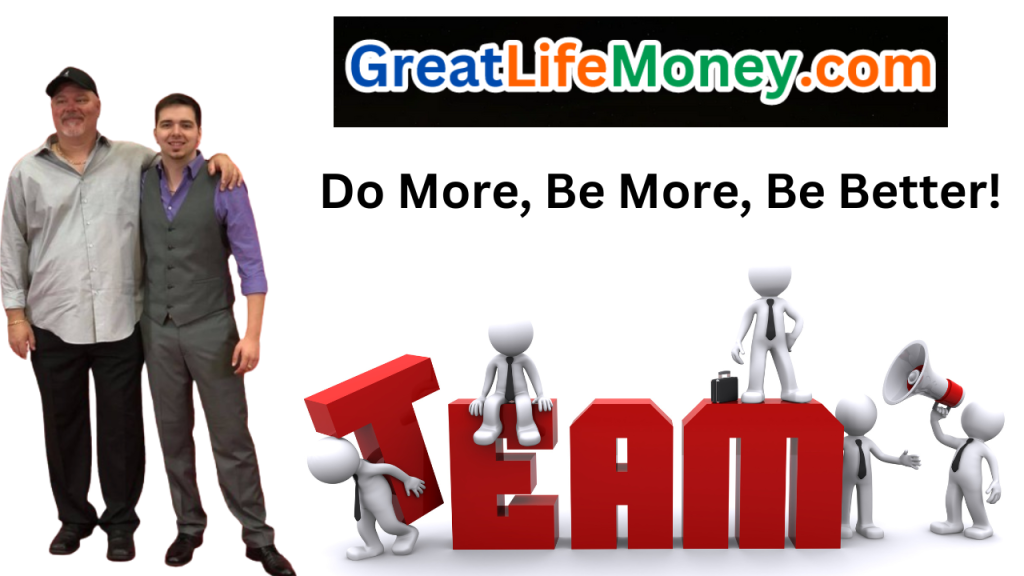
Copyright Notice: If this content is reproduced in full on any other website other than EmoneyPeeps.com, it is without our permission, and is copyright infringement. We own all rights to this article. Any attempts to infringe the website content will result in strict legal actions. You are free to link to any article on our website, but not copy our content.

