Can I Unsend An Email? 8 Tips To Prevent This From Happening!
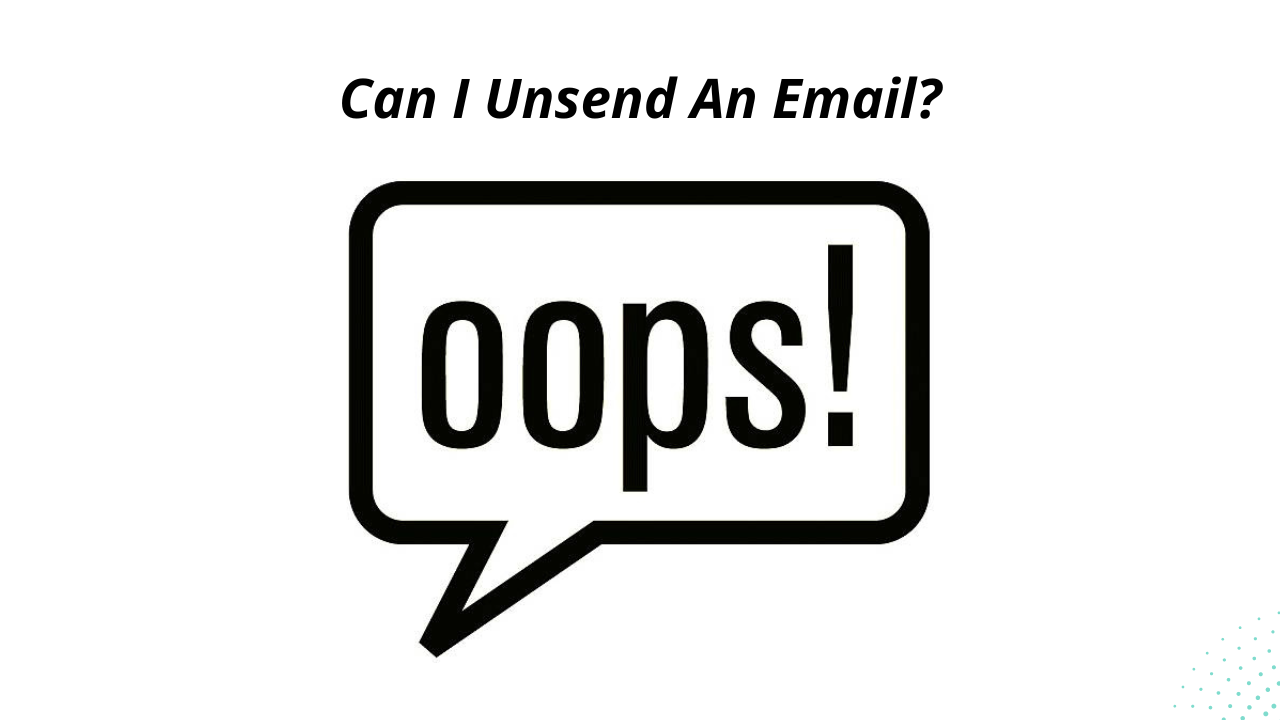
Can I Unsend An Email? This really depends upon how long ago you sent it..
As, there are a few ways to unsend or recall an email, depending on your email service you are using, and if the recipient has read it already.
If you’re using Gmail, you can enable the “Undo Send” feature in your settings. This will give you at least a few seconds to cancel an email after you hit send.
For other email services, you can try using a plugin or extension that provides an undo send feature.
Or, you can simply delete the email from your sent folder before the recipient has a chance to read it.
Of course, this isn’t foolproof and doesn’t always work.
So, if you’re really worried about an email getting into the wrong hands, your best bet is to not send it in the first place!
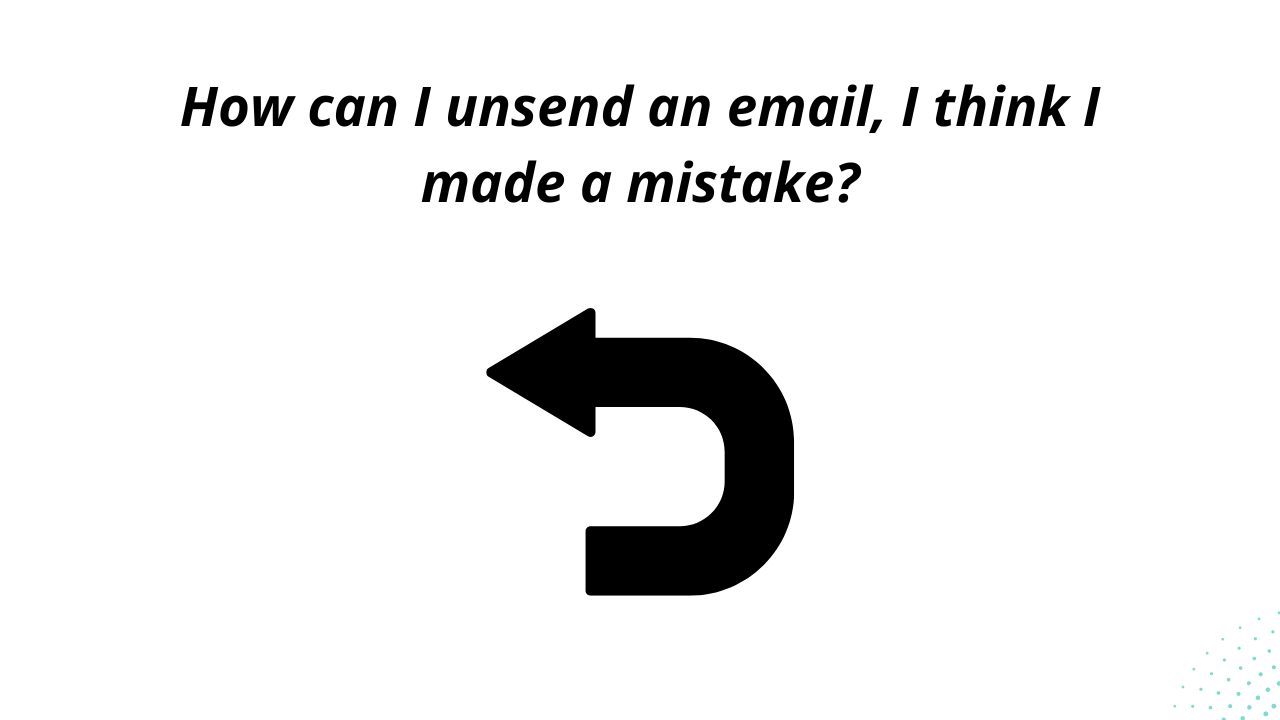
Unsend An Email In Gmail
Gmail’s Undo Send feature gives you a short window of time to cancel an email after you hit the send button.
To edit this feature:
1. Click the gear icon in your Gmail toolbar and select see all Settings.
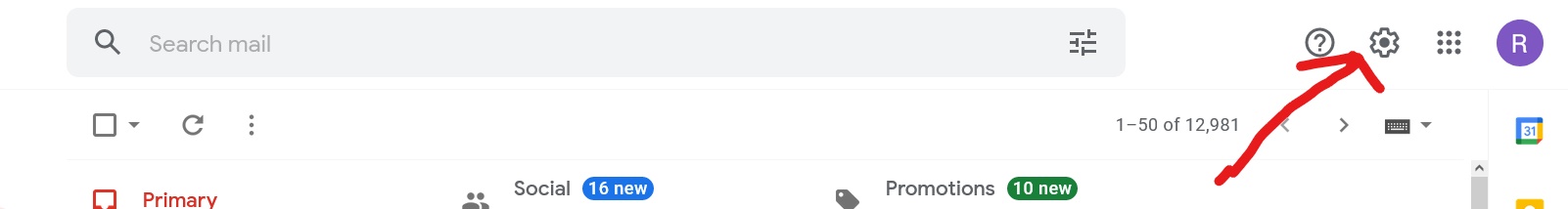
2. Scroll down to the “Undo Send” section and adjust the delay.
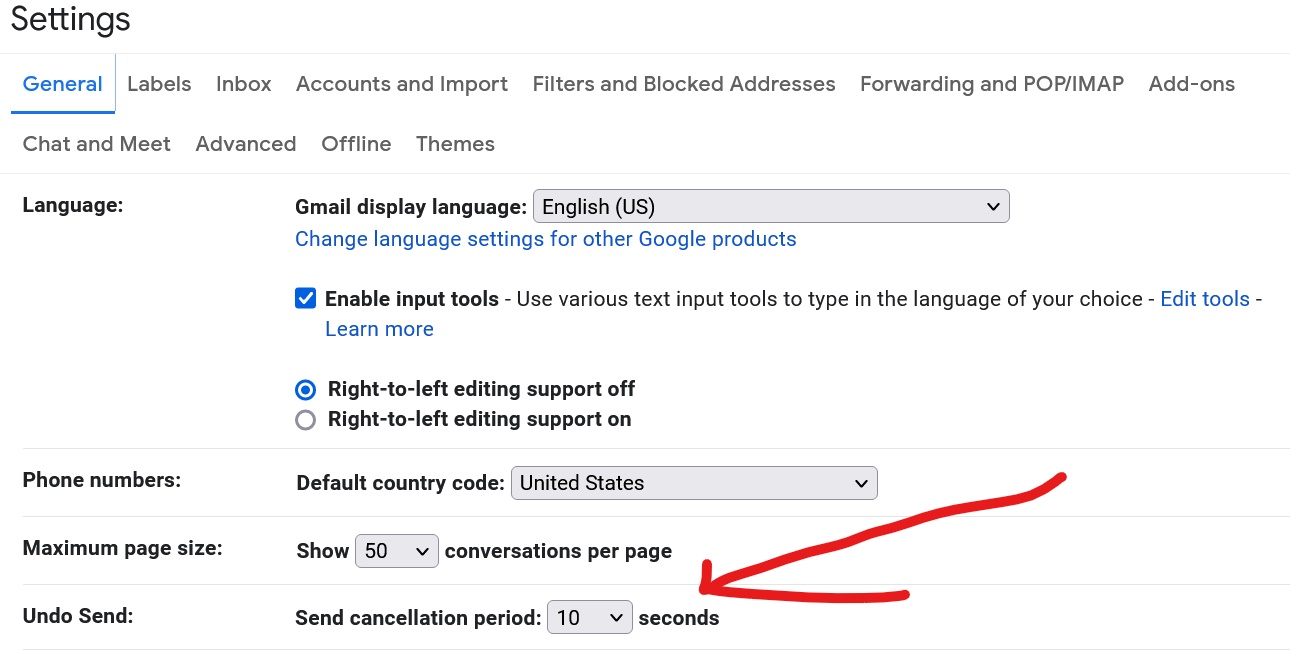
3. Select how long you want the undo window to be (5, 10, 20, or 30 seconds) and click Save Changes at the bottom of the page.
Now, when you hit send on an email, you’ll see a message that says “Your message has been sent” with an “Undo” link next to it. This message will display in the bottom left hand of your screen.
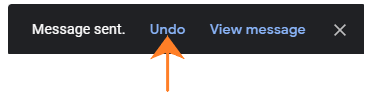
Click Undo and your email will be pulled back into your drafts folder. Remember, this undo link will only appear for the length of time you have specified in your settings.
Unsend An Email Through The Gmail App On Your Phone
Pretty much works the same way, after you send an email using the Gmail app on your phone, the message box will appear saying your email has been sent with an undo link in it.
However, the cancellation delay time cannot be set through the Gmail mobile app. You need to use a tablet, desktop or laptop computer to change the cancellation time period for undoing sent messages.
Use An Extension Or Plugin
If you’re not using Gmail, or if you want a longer undo window than what Gmail offers, you can try using an extension or plugin.
For example, the Undo Send for Outlook plugin gives you up to 10 seconds to unsend an email.
To use it:
1. Download and install the plugin from the Microsoft Store.
2. Restart Outlook and open the Settings dialog box (go to File > Options > Advanced).
3. Under the “Outlook start and exit” section, check the box next to “Enable Undo Send.”
4. Enter how many seconds you want for the undo window and click OK.
Now, when you hit send on an email, you’ll see a message that says “Your message has been sent” with an “Undo” link next to it.
Click Undo and your email will be pulled back into your drafts folder.
Delete The Email From Your Sent Folder
If you don’t have Gmail or can’t use an extension or plugin, you can try deleting the email from your sent folder before the recipient has a chance to read it.
This isn’t foolproof, though, as the email may already have been delivered to the recipient’s inbox by the time you delete it.
To do this:
1. Go to your sent folder and find the email you want to unsend.
2. Right-click the email and select Delete from the menu.
3. Click Yes to confirm that you want to delete the email.
Prevent Email Regret With These Tips
No matter which method you use, there’s always a chance that your email will be read by the recipient before you can unsend it.
To prevent this from happening, here are a few tips:
Think before you hit send
Take a few extra seconds to review your email before you click the send button. And never send an email when you are angry, or in a foul mood.
Use Caution
Use caution when sending sensitive information. If you’re worried about an email being seen by someone it wasn’t meant for, don’t send it!
Phone or Text
Consider using a different communication method. If you’re not sure an email is appropriate, try using another method like instant messaging or a phone call.
Use an email template
If you find yourself sending the same email over and over, create an email template so you can just fill in the relevant information. This can help you avoid mistakes like forgetting to change the recipient’s name.
Check your settings
Make sure you have the undo send feature enabled (if using Gmail) or install an extension or plugin that provides this feature.
Be careful with reply all.
Think twice before hitting reply all, especially if you’re responding to a large group of people. It’s easy to accidentally say something you didn’t mean to when replying to a group email.
Use BCC
If you’re worried about someone seeing who else you’ve emailed, use the blind carbon copy (BCC) feature to hide the other recipients’ names.
Proofread your email
Before you hit send, proofread your email for any mistakes. A few extra seconds can save you from a lot of embarrassment!
By following these tips, you can help prevent regretful emails and ensure that your messages are always well-received.
We understand how important it is to send emails with the right context to the right people, as we do email marketing activities in our own business every single day.
It always pays to take some extra time and check over your emails before you hit the send button.
Can I Unsend An Email In Yahoo?
There is no way to unsend an email once it has been sent from your Yahoo account.
However, you can possibly recall an email that has not yet been opened by the recipient.
To do this:
1. Go to your Sent folder and find the email you want to unsend.
2. Click the checkbox next to the email and click Recall This Message at the top of the page.
3. Select “Delete unopened copies of this message” and click OK.
You will see a confirmation message appear indicating that the recall was successful.
Note that this only works if the recipient hasn’t opened the email yet. If they have, there is no way to unsend or recall the email.
Can I Unsend An Email In Apple Mail?
Unfortunately, there is no way to unsend or recall a sent email in apple mail on its own.
The only way to do so, is to install an app like Mailbutler that integrates with an email client.
Mailbutler is an email extension that provides a collection of features for your inbox, including an udo sent email feature.
Mailbutler integrates directly into your Apple mail.
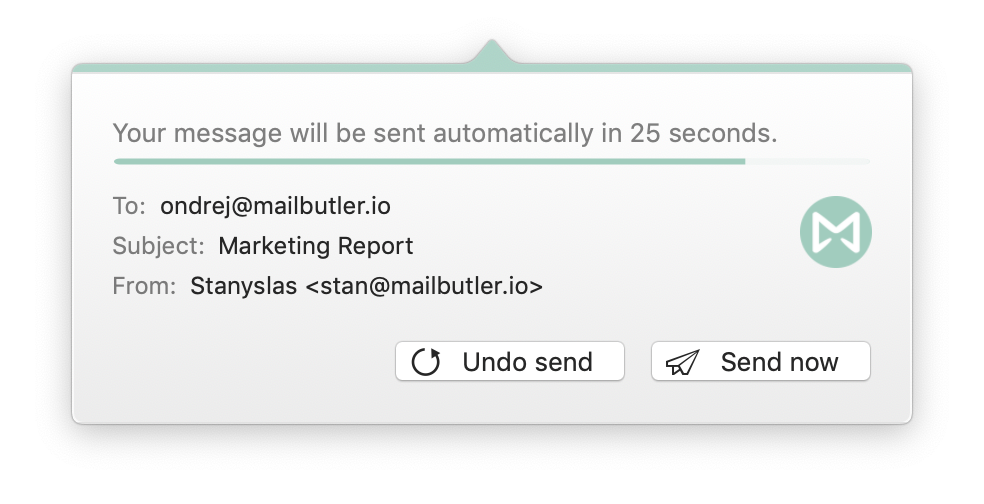
Mailbutler’s Undo Send feature for Apple Mail allows you to delay an outgoing email from reaching a recipient’s inbox for a customizable amount of time.
This gives you the opportunity to stop an email before it has actually been sent.
Can I Unsend An Email In OutLook?
Yes, but it is only possible if the message has not been read yet by the recipient. For an email sent through Outlook, open the message in a separate window, click “Actions” and “Recall This Message.”
If the email has been opened, it’s too late. There’s no fixed cancellation period.
OOPS! Now What, You Sent An Email You Can Not Undo?
Okay you made a mistake, how bad was it?
Be calm – the first thing you should do is assess the situation, and look to see all who might have received your email.
For example, maybe you simply hit the send button before you were finished writing the email, the only person involved is the person you composed the message to. And in this case you just need to rewrite and finish the email, and send it with an apology.
On the other hand, if you clicked ‘Reply All’ on accident, and you complained about your boss to 25 people, instead of a private email to your friend as you intended, then all 25 people, including your friend, and maybe even your boss could be affected.
You need to handle the situation Immediately, and own up to it. Acknowledge your mistake by sending a sincere apology email to all involved.
Probably want to explain as well, face to face with your boss, that you had a moment of frustration and in your moment, you accidentally hit reply all, and you only meant to send it to one person.
If handled correctly, a sincere apology can go a long way.
Conclusion: Can I Unsend An Email
If you’re like most people, you’ve probably had that moment where you hit “send” on an email and then immediately regretted it. Whether you sent it to the wrong person, included a typo, or just said something you shouldn’t have, we’ve all been there.
So the question is: can you unsend an email after you’ve hit that dreaded “send” button?
The short answer is: it depends on your email client!
With Gmail – yes, but with other email clients, this feature usually doesn’t exist. However, there are email extensions, such as Mailbutler, that integrate with some email clients that can allow you to do this.
But, if you read through our tips in this post, this may make you more vigilant to proofreading your emails before you hit send!
Please leave us a comment below if you ever have any questions or need help in anyway, or just say hi ????
Have a fantastic day!
Sincerely,
Your Friends And Partners
Richard And John Weberg

